LinkedIn Sponsored Updates allow brands to promote a LinkedIn post on the company page to targeted audiences in their news feeds. Brands with a company page on LinkedIn can only take advantage of these Sponsored Updates. If you have doubts concerning which LinkedIn post to promote or how to set an effective ad strategy, consult a digital marketing services agency Singapore. This blog will share a few best practices for LinkedIn Sponsored Updates.
6 Best Practices for LinkedIn Sponsored Updates
The following LinkedIn Sponsored Updates best practices can help ensure the success of your campaign. Let’s discuss further.
Set a goal
The first step to ensure the success of your campaign through LinkedIn Sponsored Updates is to set a goal. It can be getting new followers, promoting an event, encouraging audiences for sign-ups, etc.
Determine which audiences to target
Now that you have set a goal, you need to determine whom to target for your LinkedIn Sponsored Updates. You can target your audiences based on their age, gender, and location. Additionally, you can also target them based on their industry, job title, seniority, educational qualification, specific skillset, etc. If you are unsure of whom to target, you can take advantage of the Audience Expansion feature on LinkedIn. It helps you present your updates to audiences that share similar attributes with your target audiences. However, refrain from over-targeting. LinkedIn suggests that narrowing your targeting can lead to smaller audiences. Instead, targeting a wider audience and setting preferences later is better.
Select the appropriate ad format for your campaign
You can select the following ad formats for your LinkedIn Sponsored Updates.
- Text ads – These ads contain only text, and they appear on the sidebar of the user’s feed.
- Single image ads – These ads contain a high-quality image accompanied by some text.
- Carousel ads – You can select multiple images for a single ad in this format. This type of ad format is ideal for displaying multiple products in one ad.
- Video ads – These ads can help improve audience engagement. You can use this format to provide your audience with lots of information.
- Follower ads – You can use this format to promote your LinkedIn page to drive more followers. They are ideal for growing your page and presenting your content to a wider audience.
- Spotlight ads – You can use this format to display products, services, etc. Users on clicking these ads will be directed to a landing page.
A/B test your ads
Similar to other social media campaigns, you need to A/B test your LinkedIn Sponsored Updates to improve their efficiency. You can test different versions of your ad at the same time. Ideally, it is advised to test 2-4 versions simultaneously.
You can use the ad rotation feature on LinkedIn to understand which variables are working for your campaign. It will further help modify and optimise your campaign. In this regard, you can try the following options.
Firstly, test every ad creative and present them to prospects.
Otherwise, let LinkedIn guide you. For instance, the LinkedIn algorithm ensures that your best-performing ads receive the most impressions. This algorithm tests all the ads till it finds the most engaging one for the audience. You can later prioritise the ads that perform best.
When testing different elements of your ads, ensure using
- High-quality images and videos
- Simple and easy-to-read copies
- Brand colours, fonts, and style to match your brand voice and tone
- Engaging headlines and CTAs
You must also ensure that your ads are relevant to your audiences.
A/B test your audiences
While it is critical to A/B test different versions of your ad, you must also test your audiences. It will help identify the audience segment likely to engage with your ads. In addition, you can determine the appropriate combination of ad creative and audiences to achieve the best results.
You must create multiple audience segments based on location, industry, job title, interests, etc. Next, create multiple versions of your ads and display them to each audience segment. It will help you determine the right audiences for the right version of your ads. As a result, you can identify the right audiences for your different ads and achieve the desired goals.
Monitor and optimise your ad performance
To ensure LinkedIn Sponsored Updates help you achieve the desired result, you need to monitor and optimise your campaign performance. In this regard, LinkedIn’s Campaign Manager can be of great help.
You can use various metrics to monitor your ad campaign. Identify and focus on the most relevant metrics according to your campaign goals. It will help you identify opportunities to boost ROI and improve your audience targeting.
Some popular metrics you must monitor are CTR, conversions, engagement, leads, conversion rate, cost per click, cost per mile, etc.
You can set up Lead Gen Forms and Conversion Tracking on LinkedIn if you want to track campaigns for lead generation and conversions.
You can create Lead Gen Forms only if your ads account is connected to your LinkedIn page. It helps you track metric leads and cost per lead for your ad campaigns.
Conversion Tracking helps you monitor the actions people take after viewing your ads. You can track conversion, conversion rate, and cost per conversion.
Eleven August Media is a social media marketing agency in Singapore. We help run ad campaigns on various social media channels, including LinkedIn. If you plan to utilise LinkedIn Sponsored Updates to promote your brand offers, consult us for assistance.