When it comes to the term ‘business conversion,’ it implies an action that your audiences take on your website. The ultimate objective for every business is to convert website visitors into paid customers. However, not every web visitor would become your customer. Through various actions such as registering on your website, submitting forms, etc., you can guide the visitors to become leads and eventually customers. In this blog, we will share the details of some social media metrics to measure your business conversion rate. You can even consult a digital marketing agency to learn about the appropriate metrics for measuring business conversion.
What is the Social media Conversion Rate?
Before discussing the social media metrics to measure conversion, let’s learn what this is all about. Social media conversion is when your web visitors take action on your website due to a social media post. Therefore, the percentage of the total visitors that take action on your website is called the social media conversion rate. You can consult a social media marketing agency about developing effective advertising campaigns for your business on different platforms. Based on your business goals, conversion can be anything and not just limited to purchasing. It includes the following –
Registering on your website
Submitting a form such as lead generation form or any contact form, etc
Purchasing on your website
Subscription for monthly newsletters
Downloading any product or services, such as an eBook, a mobile app, or a free trial of any services, etc
Engaging with your website – checking other pages, or repeated visits, etc
Social Media Metrics to Measure Conversion
The following are some of the social media metrics that a social media advertising agency will consider to measure conversion rate.
1) Conversion rate
They might not be an ideal way to evaluate the success of your social media campaigns. However, they are undoubtedly essential to track the performance of your social media posts. It compares the percentage of the visitors who take action on your website to the total number of web visitors after clicking on the link in your post.
Based on this conversion rate is, you can determine whether your audience finds your posts valuable and relevant. Hence, a higher conversion rate signifies a better ROI.
Steps to track it
Add a call-to-action link in your social post. Then, make the post trackable by using a URL shortener.
Next, place a cookie on your user’s machine to link the leads to your campaign.
Then, with the help of campaign reporting, track the clicks and conversion generating from your posts.
At last, divide your total conversion by total clicks and multiply the result by 100. Thus, it would derive the percentage of conversion rate.
In their report, a social media agency can also provide you the conversion rate percentage by calculating them on your behalf.
2) Click-Through Rate (CTR)
Tracking this metric would help you get an audience insight into how relevant your offers are. However, avoid confusing CTR with audience engagements such as likes, comments, or shares.
Steps to track CTR
Firstly, you need to measure the total clicks that the link in your post receives.
Next, you have to measure the total impression of that specific post
At last, you have to divide the number of clicks by the number of impressions. The result you obtain, multiply it by 100 to derive the CTR percentage.
A boutique social media agency Singapore can also help you measure your social posts’ CTR percentage.
3) Bounce rate
Bounce Rate refers to the percentage of web visitors that click on the link in your post; however, they quickly left the page they arrive at without taking any further action. You can measure your social media bounce rate against other sources of web traffic. If the former is lower than the latter, it implies that your social media campaigns are targeting relevant audiences and driving valuable traffic.
Steps to track Bounce Rate
Once, you need to set up Google Analytics, click on the ‘Acquisition’ tab.
Next, under the ‘Channels’ segment, you will find ‘All Traffic.’
Next, click on the ‘Bounce Rate’ button. It would rank all the channels from lowest to highest bounce rate.
4) Cost Per Click
It is the amount a marketer pays for individual clicks on their paid social posts. It would be best to consider this metric regardless of the social media platform you chose to run your social media ad campaigns.
Steps to track CPC
Regularly check the Ad Manager on the social media platform where you are running your campaign.
5) Cost Per Thousand Impression (CPM)
It is the amount a marketer pays for every thousand individuals that scroll past your paid social posts. However, it would help if you kept in mind that it would not drive any action, unlike CPC. Its purpose is to create views or impressions.
Steps to track CPM
Similar to CPC, check the AD manager of your social media platform often.
Therefore, all these metrics would help you to measure your social media conversion rate. The ideal percentage would vary from business to business. Elevan August Media is a boutique digital marketing agency Singapore that can run social media advertising campaigns for your business. It would be in your best interest to share your business goals with them. Based on that, they can create social posts with appropriate call-to-action. They can further measure the performance of these posts to determine ROI or conversion rate.