Google Analytics 4, or GA4, is Google’s latest default analytic version. In one of our previous blogs, we highlighted the benefits of GA4. However, as this version of GA is packed with so many features, it can be difficult for you to determine which one to use and how to use them. There is a high chance that you may miss out on various critical features of GA4.
Based on the website type, everyone might be using different analytic features. You can hire an best SEO agency in Singapore to use GA4 more effectively to gather analytics data for your website. In addition, you can also experiment with new features to use GA4 more effectively for your website.
10 tips for using GA4 more effectively
The following are the critical features you can use in GA4. Let’s discuss them further.
Hourly Insights with Email Alerts
It is one of the critical features of GA4. Imagine a situation where your website is not functioning properly due to certain technical issues. It will cause your audiences to be unable to access information on your website, which may lead to the loss of potential customers. In this regard, GA4’s hourly insights and email alerts can help you detect and resolve the issues early and avoid such inconveniences.
Anomaly Detection
Gathering correct data is critical for effective decision-making. However, in some situations, you may notice data that differ greatly from the usual pattern. For instance, you may notice a sudden spike in your web traffic due to PPC or email marketing. This data is considered an outlier. It can affect your data analysis. GA4 uses multiple data inputs to detect possible anomalies and alert you about the same. It ensures you get accurate data to make an informed decision.
Activate Predictive Audiences
The older version of GA has a feature called Smart Lists. It uses machine learning to assess your conversion data. This information would further help determine the possibility of an individual user taking critical action on your site. GA4 has an improved Smart List system called predictive audiences. You can define your predictive audiences and create an audience accordingly. Once activated, you can target high-value audiences who are yet to purchase from you.
Funnel Analysis
It is critical to optimise your website and boost sales. When taking action on your site, a user will likely follow multiple steps called a funnel. Understanding user behaviour in different steps of the funnel can help you improve your website. For instance, if your users choose to leave the funnel midway, you can analyse what steps you can take to encourage your audiences to stick around.
Add Audience Triggers
You can use the audience triggers feature to set specific triggers for events when a user engages with your website. It can be for newsletter subscriptions, downloading any resource, purchasing, etc. This feature will provide valuable insights concerning user behaviour in such events. You can use this feature to assess your marketing campaign’s effectiveness and modify strategies to boost engagement.
Use Measurement Protocol – a secret key
GA4 allows you to enable a ‘secret key’ measurement protocol to the Google Tag Manager. It acts as a filter to ensure your reports include only accurate data, not spam.
Use Consent Mode
At the present time, people are more aware of how various organisations are using their data. As a result, many regulations have been introduced to ensure their data privacy. Therefore, if you want to collect any data concerning your user, you need to ask for their consent.
In this regard, GA4 has a new feature called ‘consent mode’. It allows controlling the user information we collect based on their selected settings. Even if the user chooses to deny all data collection, GA4 allows upscaling data. It helps ensure that you get the information you need. Users who have their Ad personalisation set to ‘on’, consent mode, and Google signals allow you to view quite an accurate estimation of the number of conversions. It also applies to users who have refused data collection. Collecting conversion-related data also helps you in better budgeting.
Cross-platform tracking
GA4 allows you to track both app and web data. Cross-platform tracking lets you view the complete buyer’s journey across different platforms.
You can perform this action through unique user IDs assigned during website or app login. With the help of the appropriate gtag.js script, the website or application will send the user ID for each logged-in session to GA. At the GA4 property, the user ID will be reported and logged. Further, when the user logs in on the alternative platform, these reports will help connect the user’s data to their unique ID, and they can continue from their last session. Marketers can use this information to understand their user’s experience on cross-platform.
Use Native Debug Mode
The debug mode allows you to view the list of your interaction with your website. If you are testing different features of your website, this information can be useful to you.
Customise Your Reports
With the custom report feature, you can create tailored reports to understand your data better. Further, you can share these reports with your team or can download them for further analysis.
How Elevan August Media can help?
Elevan August Media offers digital marketing services company in Singapore. We can run an SEO audit on your website to identify the areas of improvement. Further, we can help develop effective SEO strategiesto boost your website’s SERP ranking. Our SEO strategists are well aware of the various features of GA4 and can use them effectively. It allows us to analyse critical data concerning your website and modify strategies to provide better results.