Facebook’s new page experience allows you to manage your presence on Facebook. This update provides you with a new layout for your page. In addition, you will also get a separate newsfeed for the page. Moreover, you can also easily switch between your page and profile. This blog will discuss the differences between classic and new page experience on Facebook.
Features You Can Access With New Page Experience
If you were an admin on your page, you could retain Facebook access even after transitioning to the new page experience. Individuals that were not an admin or editor on the page previously; will now have task access to the page. If you grant task access to others, you can determine the feature they can manage. It will allow you to access the following.
- Settings – You can manage and edit settings and can delete a page
- Permissions – If you have Facebook access, you can give Facebook access or task access to others to manage your new page.
- Content – You can create, manage, or delete content on the page, such as posts, Stories, etc.
- Messages – You can respond to direct messages in your inbox
- Community activity – You can respond to comments, remove comments, and report activity on the page.
- Ads – You can create, manage, and delete ads.
- Insights – You can use page, post, and ad insights to analyse your Page performance.
- Instagram account linking – You can link your new page to your Instagram account to manage cross-post and run ads on both platforms.
Difference between Classic and New Page Experience on Facebook
We mentioned earlier that the new Page experience provides a redesigned page layout. This layout is similar to personal profiles. It will make it easier for you to find different features on your page. Let’s discuss how the new Page experience differs from the classic version.
Manage Page and Profile Separately
One key aspect that makes the new Page experience different from the classic version is that the former allows you to manage profiles and pages separately. Previously, you needed to open the page from your account to manage it. Currently, you need to switch to the page to manage it.
You have to click on your profile picture and select the page you want to use. If you log in as a page, you can view your page feed and manage the same. It implies that you can change page settings, interact with other pages, publish something on your page, etc. In this regard, remember that if you have used your page when creating a group, you need to switch to the page to manage the group.
Page Feed
Previously, only personal profiles had feed. At present, every page gets a dedicated feed which is separate from their personal feed. Each page you manage will have its separate feed.
As a page, you can follow other pages or profiles. It will cause any post on the pages and profiles you follow to appear on your feed. You can like or comment on other profiles and pages. Other admins who manage the page can also view your page feed.
Facebook Page Roles
Earlier pages had various roles, such as admins, moderators, editors, etc. On the other hand, the new page experience has two main roles – people with Facebook access and people with task access.
The former has all the rights similar to that of an admin. You may give them full or partial control. They are responsible for managing the page from Facebook. On the other hand, the latter has to manage the Facebook page from other tools such as Ads Manager, Creator Studio, Business Manager, etc.
Likes and Followers
In the classic version, users could like or follow your page. Anyone who liked your page will automatically follow it. However, if they don’t want your posts to show up on their feed, they can unfollow your page without unliking it.
In the new page experience, users can only follow your page. The ‘like’ button is no more available. If a user liked your page but didn’t follow it, these likes will not transition to the new page experience. The users who have liked and followed your page, only they will be counted among your page followers.
Following List
The new page experience puts a lot of importance on the Following list of your page. It includes the pages or profiles that you as a page follow. As this list is public, anyone who visits your page can see the Following and Followers count at the top. Moreover, since you can comment and like on other pages and profiles, it will also help increase your reach.
Elevan August Media is a Facebook social media agency in Singapore that can help promote your business on Facebook. Consult their professionals to develop effective Facebook marketing campaigns for your business.